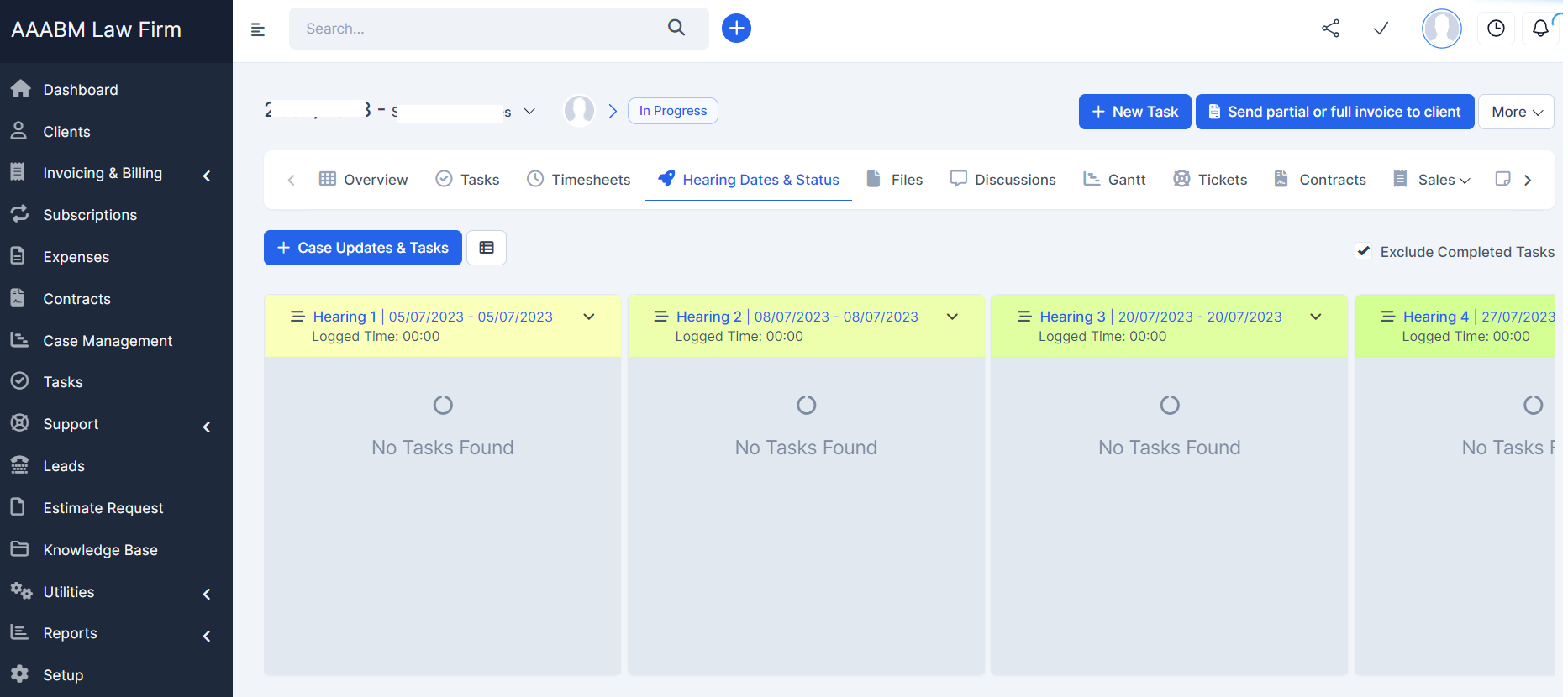Enhancing Efficiency and Collaboration: Exploring the Key Features of Legal Case Management Software Dashboard
Legal case management software has become an indispensable tool for law firms and legal professionals, revolutionizing the way legal cases are managed and processed. At the heart of these software solutions lies the dashboard, a central hub that consolidates and presents critical case information in a user-friendly interface. In this article, we will delve into the key features of legal case management software dashboard, exploring how it enhances efficiency, promotes collaboration, and streamlines the entire litigation process.
Intuitive User Interface
The dashboard's primary feature is an intuitive user interface, designed to provide users with a seamless and user-friendly experience. Its layout is typically customizable, allowing each user to arrange widgets and modules according to their preferences and work style. With a clean and organized interface, legal professionals can quickly navigate through the dashboard, access relevant information, and perform essential tasks efficiently.
Case Overview and Tracking
The dashboard offers a comprehensive view of all ongoing cases. Legal professionals can access a summary of each case, including key details such as case numbers, parties involved, case types, and current status. This feature allows attorneys to have a quick overview of their caseloads and prioritize tasks accordingly. Real-time case tracking also enables lawyers to stay updated on recent developments, ensuring that no critical information is overlooked.
Document Management
One of the most critical features of the dashboard is its document management capabilities. Legal case management software typically provides a centralized repository for storing and organizing all case-related documents. Attorneys can upload, share, and collaborate on documents with ease. The dashboard's document management feature ensures that legal professionals can access the necessary files securely from anywhere, streamlining the process of document handling and reducing the risk of data loss.
Calendar and Task Management
The dashboard integrates a calendar and task management system, allowing users to schedule appointments, court dates, and deadlines. Legal professionals can set reminders and receive notifications to ensure they never miss important dates or events. By managing tasks and deadlines effectively, attorneys can optimize their time and prioritize their workload, ultimately improving their overall efficiency.
Communication and Collaboration
Facilitating effective communication and collaboration is a crucial aspect of the dashboard. Legal case management software often includes messaging and collaboration tools, enabling attorneys and their teams to communicate seamlessly within the platform. This feature fosters real-time discussions, file sharing, and updates on case progress. Improved collaboration streamlines teamwork and enhances transparency, leading to better outcomes for clients.
Billing and Finance Management
The dashboard simplifies billing and finance management for law firms. Legal professionals can track billable hours, generate invoices, and manage payments directly from the platform. This streamlines the billing process, reduces administrative burdens, and ensures accurate and timely financial transactions.
Reporting and Analytics
Legal case management software dashboards offer advanced reporting and analytics tools, providing valuable insights into case data and firm performance. Attorneys can generate customized reports on case progress, financials, and team productivity. These analytical capabilities enable better decision-making, resource allocation, and strategic planning.
Secure Access and Data Privacy
Data security is of utmost importance in the legal industry. The dashboard ensures that all data and information within the platform are protected through robust security measures, such as data encryption, multi-factor authentication, and user access controls. This feature ensures that sensitive client information remains confidential and compliant with data privacy regulations.
Mobility and Remote Access
Legal case management software dashboards are often cloud-based, offering mobility and remote access to legal professionals. This feature allows lawyers to access case information, documents, and collaboration tools from any device with an internet connection. Mobility enhances productivity, enabling attorneys to stay connected and work efficiently even when they are on the go or working remotely.
Conclusion
The legal case management software dashboard is a powerful tool that transforms the way legal cases are managed and processed. By consolidating critical case information into a user-friendly interface, the dashboard enhances efficiency, promotes collaboration, and streamlines various aspects of the litigation process. From case overview and document management to secure access and mobility, the dashboard's key features empower legal professionals to provide better client service, make informed decisions, and achieve successful outcomes in legal cases. Embracing legal case management software with a robust and feature-rich dashboard is essential for modern law firms seeking to optimize their workflow and stay ahead in the ever-evolving legal landscape.